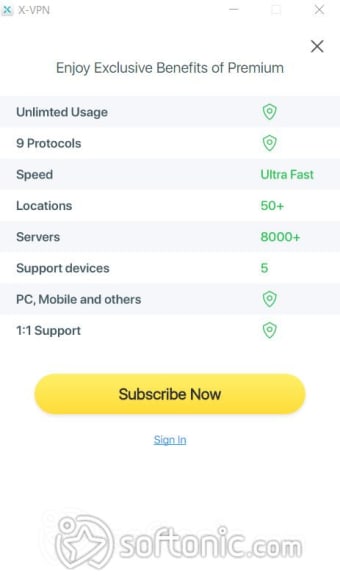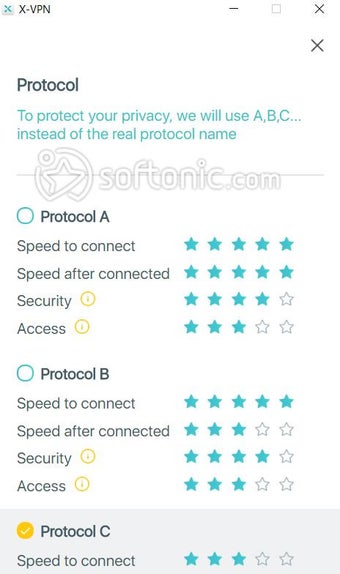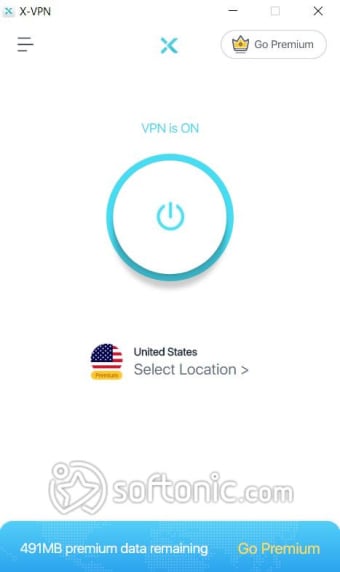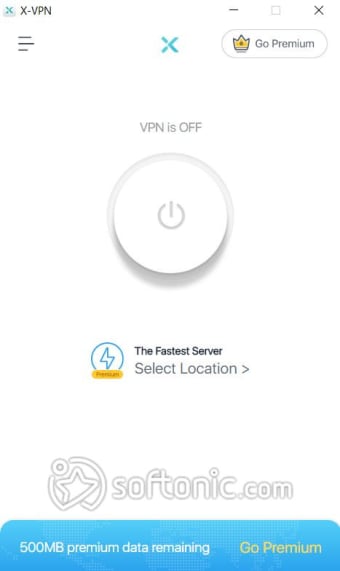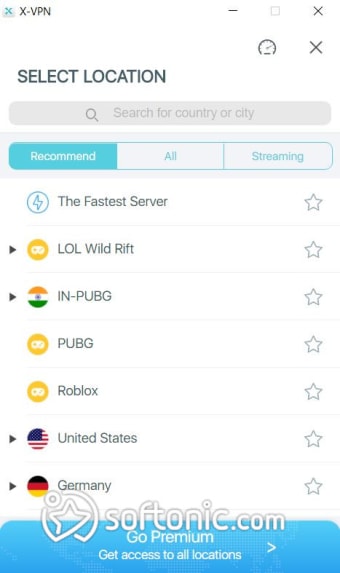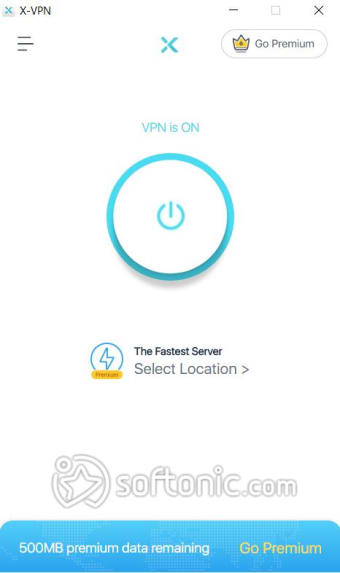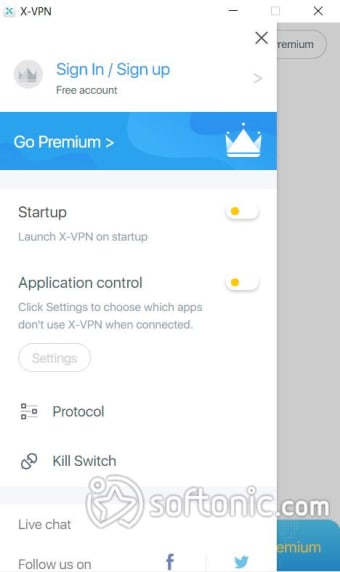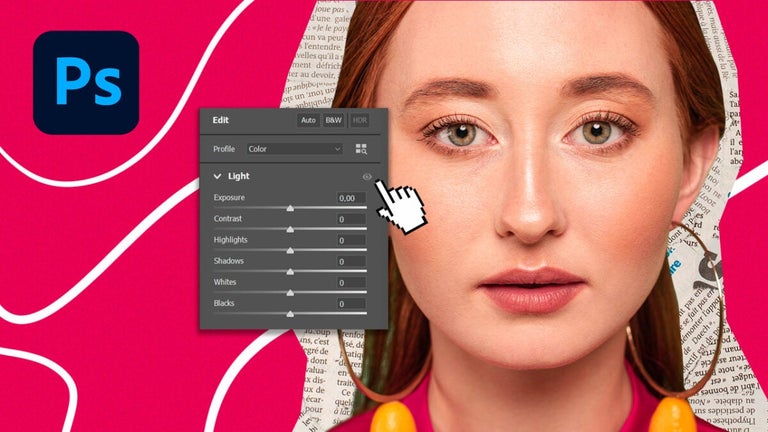Free VPN alternative
XVPN is a free security app that offers protection while you use the internet. It provides you with a secure and private connection that cloaks your IP address. Moreover, it helps you bypass geo-restrictions, giving you access to content that is restricted in your area.
Features and services
At first glance, XVPN seems to be on par with its competition. It employs a fairly standard layout, showing some key information. You can see your current IP address and general location at the top, and see if your connection is encrypted or not. A big Connect button can be seen at the bottom, with options for changing your VPN protocols. By default, XVPN will connect you to the fastest server based on your location—though, you can click the Select Location link to choose from its 28 country locations.
The location menu comes with three tabs, one for recommended servers, one for favorites, and one that lists all the servers available. There's also a speedometer, used to run a built-in ping test to see the response time of the servers.XVPN further categorizes its servers by providing you a list of all the music and video services that the app unblocks, including Netflix, Hulu, BBC iPlayer, and Amazon Prime. The app also categorizes the server locations by its global region.
There's a minimal settings option, letting you configure the app to start on boot, enable the application control feature that automatically disconnects selected apps when you are not connected to XVPN. Changing protocols is rather odd. The app has eight different protocols to choose from, but it doesn't provide any technical details. Instead of the actual name, each protocol has a letter designation. It also doesn't state what encryption standard it uses. The protocols only use a five-star system to rate its speed, security, and ability to block.
Performance, privacy, and anonymity
VPNs promises to give you anonymity as you browse. Most apps also offer to keep your privacy with their no-log policy. XVPN does not monitor your online activity. It also doesn't store your originating IP address, the server IP address that you use, and your DNS queries. It does, however, collect your email address—required to create an account—and your registration data. It also stores your subscription status and payment, if you use the paid version—all of which are the standard processes.
On top of that, the app also records the server location you used, the connection timestamp, protocol used, and the network type you used to connect to the server. It also collects any error reports. First time users will have a hard time understanding the app's privacy policy as it provides few details. In terms of performance, XVPN works well. However, if compared to standout VPN apps such as NordVPN, ExpressVPN, and Cyberghost, the app lags behind.
Moreover, while it has a huge number of servers, only a handful of them have fast upload and download speeds. Additionally, things freeze up entirely half the time. The connection is also unreliable and behaves as though it is cutting in and out. Moreover, while it bypasses the geo-restrictions of streaming apps, the app cannot compete when it comes to speed and streaming profiles.
Final verdict
XVPN works as a simple VPN for basic tasks. It gets the job done, but its lack of transparency and the use of little-known VPN protocols make it risky for users. Plus, its performance is also unreliable, and it has numerous broken aspects on the menu. As it is now, it still needs more work to be able to compete against industry-leading VPNs.